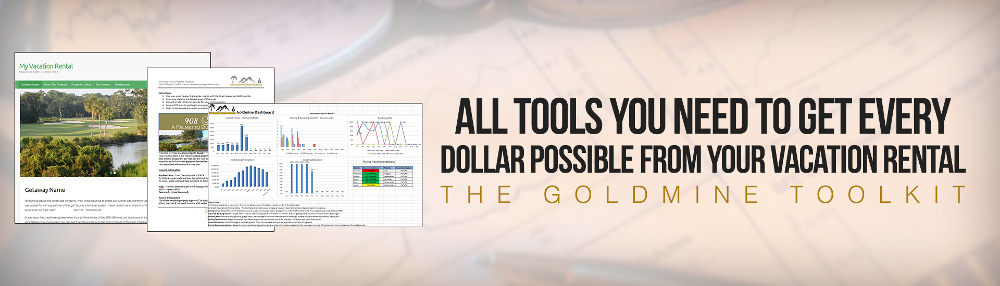“I was so impressed with the book that I invested in the “Goldmine Toolkit” and it is saving me countless hours…” – Bob C.
“I was pleasantly surprised how inexpensive the toolkit is..I quickly ordered and am impressed with the tools included and the ease of use.” – Mary R.
The Goldmine Toolkit gives you all the tools to get every dollar from your vacation rental. Purchase the Goldmine Toolkit at its Very Low Price of $14.99 by clicking “Add To Cart” below. The Toolkit includes over 70 pages of tools and instructions detailed below. Click on the links to preview tools and documents.
Goldmine Dashboard
The Goldmine Dashboard is the cornerstone of the Goldmine system. It tracks and monitors performance of financial, inquiry, booking, and guest satisfaction performance. The Dashboard helps the owner stay on top of all guest communications and payments and recommends pricing adjustments. It contains the tabs below. Preview The Goldmine Dashboard
1. Financials – The Financials tab pulls information from Rental and Expense tabs to show a monthly and yearly financial view. With this tab, you always know where you stand financially with your vacation rental. Preview Financials
2. Inquiry Tracker – The Inquiry Tracker allows owner entry of basic information on inquiries, such as guest info and timeframe. Booking performance can be monitored at a glance to measure listing quality and inquiry conversion to bookings. Preview Inquiry Tracker
3. Web Tracking – The Web Tracking tab provides visibility to insure your listing has enough prospective guests to get you bookings. Preview Web Tracking
4. Rentals – The Rentals tab tracks all critical information for guest reservations, and insures the owner is on top of all communications and payments. The dashboard colorizes important dates for payment and guest communications so the owner can focus on the important upcoming activities. Preview Rentals
5. Expenses – The Expenses tab tracks non-monthly expenses such as repairs or supplies. Print this information out each year at tax time along with the financials tab and save the hassle of running around to gather documentation. Preview Expenses
6. Pricing Recommendations – The Pricing Recommendation tab suggests monthly rate adjustments based on booking performance. Preview Pricing Recommendations
Vacation Rental Marketing Plan Template
The Marketing Plan focuses your Marketing efforts on the aspects of your property that make it stand out from the competition. Preview Vacation Rental Marketing Plan Template
Search Engine Marketing Worksheet
The Search Engine Marketing Worksheet assists with search engine research to determine the best places to advertise your vacation home.
Pricing Analyzer
The Pricing Analyzer helps set rental pricing by studying competitive properties in your area. Preview Pricing Analyzer
Financial Planning Worksheet
The Financial Planning Worksheet allows you to plan your annual finances with three rental performance scenarios.
Listing Planner
The Listing Planner steps you through creating an exceptional listing. Preview Listing Planner
Sample Rental Agreement
The Sample Rental Agreement is a simple two page document that can be used for the online reservation and approved electronically.
Guest Experience & Communications
Local Guest Service Selection Worksheet
The Local Guest Service Selection Template helps you pick the best local service provider for your needs.
Guest Experience Worksheet
The Guest Experience Worksheet helps to simplify critical guest activities, like check-in, check-out, and getting help. Preview Guest Experience Worksheet
Inquiry Response Email
The Inquiry Response Email provides the html email format, with spots for your property pictures and property brand.
Email Header
The Email Header is a Microsoft PowerPoint® template for creating your custom Email header.
Booking Email
The Booking Email is suggested content for guests when they book your vacation home.
Vacation Almost Here Email
The Vacation Almost Here Email is suggested content for the email you send to guests a week before they arrive, with the Welcome to My Property Template.
Welcome To My Property Template
The Welcome to My Property Template tells the guest everything they need to know about your vacation home before they depart.
Arrival Email
The Arrival Email is suggested content to check in with guests just after they arrive to your vacation home to make sure everything is perfect.
Post Vacation Email
The Post Vacation email thanks the guest for vacationing at your home, asks for their feedback, and requests a testimonial.
Website
Create Property Website Instructions
The Create Website instructions give you everything you need to build a property website with no technical experience required. Step by Step instructions walk you through exactly what you need to do to build and maintain a great vacation property site. Preview Create Property Website Instructions
Homepage Design Worksheet
The Website Design Worksheet helps you design the homepage for your vacation property site. Preview Homepage Design Worksheet
Gallery Design Worksheet
The Gallery Design Worksheet helps you design the photo gallery for your vacation property site.
All Other Webpages Design Worksheet
The All Other Webpages Design Worksheet helps you design the remainder of the pages. Complete a worksheet for each page and you are ready to create the site.